TL;DR
Ray tracing can significantly enhance your gaming visuals by offering realistic lighting, shadows, and reflections. However, it’s quite demanding on the PC hardware, which can affect your overall gaming performance.
If you’ve purchased any AAA title in the last 3-4 years, you’ve likely stumbled upon a new option in its settings menu: Ray Tracing.
This technology has become a buzzword in the gaming industry, with powerhouse game engines like Unreal Engine 5 integrating it and Nvidia pushing the envelope further with their DLSS 3.5 Ray Reconstruction.
Why?
That’s because ray tracing promises to revolutionize graphics rendering by simulating the way light interacts with objects in a virtual environment, offering unprecedented realism and visual depth.
“But what does ray tracing actually mean for my gaming experience?” you might wonder.
“Is the visual enhancement worth the potential performance trade-offs?” And more importantly, “Should I turn it on?”
In this post, we’ll discuss ray tracing in full detail and answer all of these questions.
What is Ray Tracing?
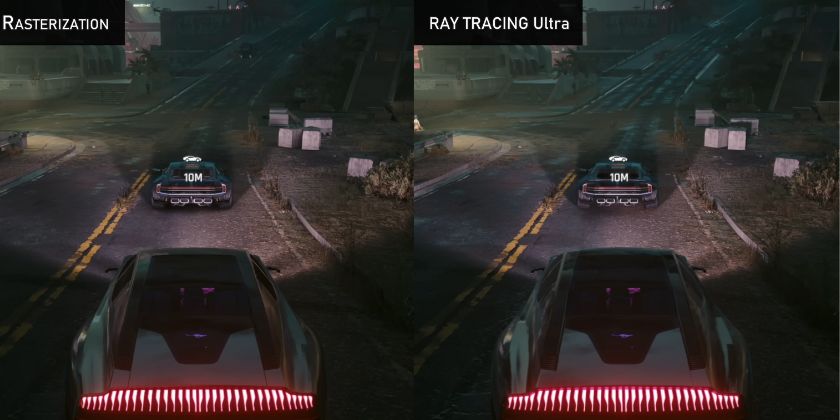
Imagine sunlight filtering through a forest.
Each beam that pierces the canopy interacts with leaves, branches, and the forest floor, casting shadows, creating patterns, and reflecting colors.
Ray tracing algorithms replicate this complex arrangement of photons in your game scenes, tracking the paths of individual light rays as they bounce from source to surface.
Traditional rendering methods, such as rasterization, struggle with this complexity, offering a flat approximation of how light and shadow should appear.
They might render an image quickly but at the cost of immersive realism.
On the other hand, ray tracing takes each light source as a separate entity.
It calculates the color, intensity, and angle of light as it impacts and reflects off various objects, giving elements like reflections, shadows, and refractions an authentic look.
The heavy lifting is managed by your graphics card, specifically ones designed to handle the computational demands of ray tracing.
It breaks down into two parts: the tracking of light paths, often referred to as ray casting, and the simulation of complex light behaviors, like scattering and diffraction.
Together, they create those stunning visual effects that make your games feel more like dynamic cinematic experiences.
Ray Tracing On Nvidia GPUs

Nvidia has been at the forefront of the ray tracing revolution with its RTX series of GPUs.
These cards feature dedicated ray-tracing cores designed to handle the complex calculations required by this technology.
Real-time ray tracing promises to deliver incredible levels of realism, far surpassing what previous generations offered.
When you’re gaming on an Nvidia GPU, you might notice a dramatic improvement in lighting effects.
Shadows are deeper and more nuanced, reflections are accurate and lifelike, and overall, the visuals have a more immersive quality.
Not all games support ray tracing, mainly because it is computationally intensive, and running games in this mode requires not just a compatible GPU but also a powerful overall system configuration.
However, Nvidia also offers a technology like DLSS (Deep Learning Super Sampling), which uses AI to upscale lower-resolution images in real-time.
This approach allows you to enjoy the benefits of ray tracing without as significant an impact on performance.
Ray Tracing On AMD GPUs

AMD GPUs — particularly the Radeon RX 6000 and 7000 series — take a slightly different route when it comes to ray tracing.
They harness what’s known as RDNA architecture, which is engineered to accommodate ray tracing’s complex calculations.
However, the real strength of these GPUs lies in a different balance of features compared to their competitors.
Additionally, they work synergistically with FidelityFX Super Resolution (FSR) technology, which aims to improve frame rates while maintaining image quality when ray tracing is switched on.
Ray Tracing On Intel GPUs

When you’re considering ray tracing, it’s not just Nvidia and AMD in the race – Intel is also stepping up its game.
Intel’s Arc series GPUs have joined the fray with hardware capable of handling the demands of ray tracing.
The Arc Alchemist GPUs, featuring single RT cores in each Xe Core cluster, bring Intel’s competitive edge to the table.
These GPUs are designed to keep up with the real-time computations ray tracing requires, ensuring that light behavior in your games is as realistic as possible.
Disadvantages of Ray Tracing
Despite the stunning visual enhancements it brings to the table, ray tracing isn’t without its drawbacks.
One of the most significant limitations you’ll face is the extra requirement for specialized GPU hardware.
As it involves tracing paths of individual rays of light, ray tracing can bring older computers or gaming consoles to their knees with lag, stuttering, or crashes. If your setup isn’t up to snuff, the experience can be far from seamless.
Beyond the hardware and performance implications, you might also notice graphical artifacts like aliasing, shimmering, ghosting, and noise.
These imperfections can detract from the otherwise immersive experience ray tracing aims to provide.
Can You Actually See a Difference with Ray Tracing?
It depends on the type of game you’re playing.
For example, games like The Witcher 3, Cyberpunk 2077, and Assassin’s Creed Odyssey have set a high bar for graphics and visual effects.
With ray tracing enabled, you can get even more spectacular views—the glittering sands of Greece and the neon-soaked streets of Night City are just a couple of examples where ray tracing adds an extra layer of depth and realism.
On the flip side, esports titles and games with minimalist graphics might not make quite the same splash with ray tracing.
These games are optimized for speed and fluidity over visual finery.
Other than that, most people with no prior experience with ray-tracing struggle to differentiate between ray-traced and non-ray-traced scenes.
How Expensive are Ray Tracing Supported Graphics Cards?
Given the hefty graphical lift, ray tracing-capable cards tend to sit at the higher end of the price spectrum.
The Nvidia RTX 4000 series, AMD’s 6000/7000 series, and Intel’s Arc series GPUs all boast native ray tracing capabilities but with varying degrees of efficiency and price tags.
For example, you can find older generations, like the RTX 2000 series, that’ll let you dip your toes into the ray tracing waters without draining your wallet.
Available for roughly $300-$400, these cards offer a reasonable entry point.
However, if you’re chasing peak performance, the newest iterations such as the RTX 4090 can demand more than $1500.
Which Games Support Ray Tracing?
Not all games support ray tracing, as adding this feature to a game requires substantial development effort.
That’s why it’s primarily seen in newer titles or games that have received significant updates.
For instance, major titles such as Cyberpunk 2077, Minecraft RTX, and Control have become showcases for what ray tracing can do for game visuals.
These games highlight how realistic lighting effects can create a more immersive gaming experience.
Other noteworthy games that take advantage of ray tracing include Call of Duty: Modern Warfare, Battlefield V, and the futuristic racing game Metro Exodus.
Frequently Asked Questions
How Much Better Does Ray Tracing Look?
Ray tracing delivers more realistic and defined lighting effects, particularly in shadows and reflections, which are difficult to replicate with traditional rendering techniques.
Is Ray Tracing Worth It In 2024?
Considering ray tracing impacts game performance and frame rates, it’s a personal preference. You need to check whether the visual enhancements justify the performance trade-off for your gaming experience.
Does Ray Tracing Hurt Performance?
Yes, ray tracing can reduce performance and frame rates because it requires more computational power, particularly on older GPUs not optimized for ray tracing.
