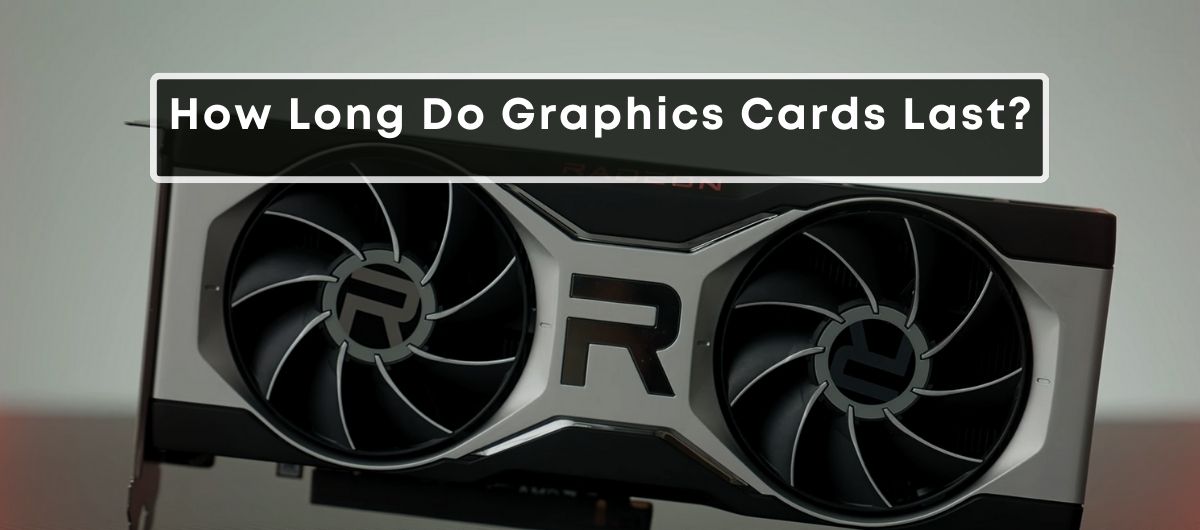TL;DR
Graphics cards can last a good 5 to 7 years, sometimes even longer, if they’re well taken care of. Their lifespan often depends on various factors, such as usage intensity, maintenance, and chassis ventilation.
Graphics cards are among the most expensive components of a PC.
That’s why it’s natural to hope that they last as long as possible.
However, like any other hardware component, they’re not immune to aging, and there will come a time when your GPU will breathe its last.
As a PC enthusiast, it’s important to anticipate when this time will come.
Doing so allows you to save money for a new GPU in advance—not everyone has the budget to spend 500 dollars suddenly.
How Long Do GPUs Last?
It’s difficult to predict the exact lifespan of a GPU due to a variety of factors that come into play, such as your PC build quality, usage pattern, and environmental conditions.
On average, its life expectancy hovers around the 5-year mark for gaming if you maintain it well and not overburden with heavier games.
However, if you’re doing basic tasks or playing light games, it’s not uncommon for a GPU to last even ten years or more.
The following are some of the best practices you can follow to optimize the GPU’s lifespan:
- Heat Output and Cooling: Continuous operation at high temperatures can affect component integrity over time. Therefore, you need proper cooling.
- Power Supply Quality: Always use a branded, high-efficiency power supply unit (PSU) to avoid overvoltage.
- Physical Cleanliness: Clean your PC chassis from the inside every few months, as the dust buildup can decrease airflow, negatively impacting GPU health.
- Usage Intensity: Don’t put too much load on the GPU. Running high-end games or applications for prolonged periods can potentially reduce its life.
How Graphics Cards Work?
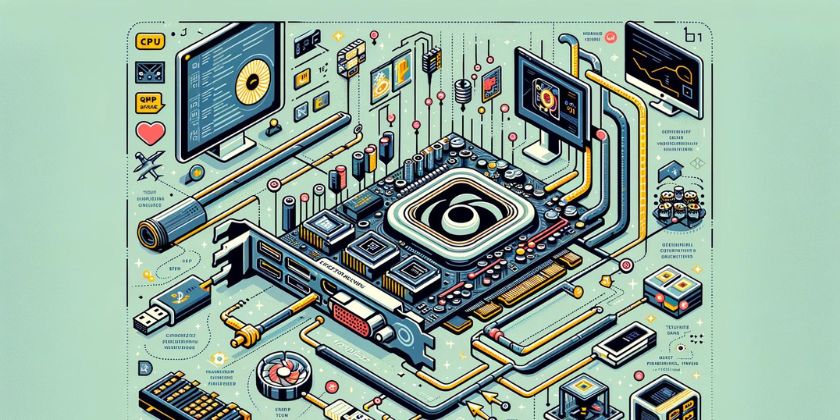
The graphics card is a component that transforms the data from the CPU into images, videos, and animations to be displayed on the monitor.
When you play video games on the computer or use any 3D modeling software, the data about the rendering images is sent to the CPU.
This data includes information about textures, lighting effects, and object transformations.
The CPU then forwards this data to the GPU, where the real heavy lifting begins.
The GPU divides this data into smaller, more manageable tasks and distributes them across its thousands of tiny processing units.
These units work in parallel to calculate vertex positions, apply textures, and handle lighting and shadows, among other tasks.
This process involves several stages, including vertex processing, geometry shading, pixel shading, and finally, outputting the final image to the screen.
Once the processing is complete, the image is passed to the frame buffer, which holds the final image data ready to be sent to the display.
Depending on the settings and the capabilities of your monitor, the GPU may also adjust the image’s resolution, refresh rate, and color output to match the display’s specifications.
Factors That Can Shorten A GPU Lifespan

These are the issues to avoid if you want your graphics card to have an extended lifespan.
1. Unstable Overclocking
Overclocking can be tempting to eke out more performance, but it’s a double-edged sword.
Pushing a GPU beyond its intended limits without maintaining proper control can introduce serious stability issues.
These issues include system crashes, freezes, and even permanent damage to the card’s internal components.
2. Overloading
Another way you can damage the graphics card is by putting it under constant load, for example, in like extended gaming sessions or cryptocurrency mining.
This type of overloading, particularly if done with inadequate cooling, can accelerate the wear and tear process of a GPU.
3. Poorly-Applied Thermal Paste
Thermal paste acts as a conductor between the GPU and the cooler. If applied improperly, it can result in poor heat dissipation.
This poor dissipation can lead to overheating and shorten the GPU’s lifespan.
4. Virus Infection
Though not physically damaging, a virus can push a GPU to its limits without the user’s knowledge.
Malware specifically designed for cryptocurrency mining can cause GPUs to run at full tilt for prolonged periods, accelerating the wear on their hardware.
5. GPU Fans Not Working
GPU fans are a first line of defense against overheating.
If they fail to operate correctly, whether due to dust accumulation or mechanical failure, the GPU won’t stay cool.
But this issue is a little complicated to spot, as many GPUs also come with a 0db mode where their fans don’t spin until there’s enough load.
Therefore, check for all of the possibilities before reaching any conclusion.
6. Poor-Quality PSU
A power supply unit (PSU) that delivers inconsistent power can be detrimental to a GPU.
Fluctuations or surges in power can stress the delicate circuits of a graphics card, potentially reducing its lifespan significantly.
7. Poor Maintenance
Many new PC builders don’t realize this but neglecting on the regular maintenance can result in a physical defect to any of your hardware components.
The dust build-up not only impedes the airflow but also insulates components, leading to the heat being trapped.
Without periodic cleaning, this trapped heat will increase the GPU temperature and reduce its overall lifespan.
8. Poor PC Chassis Airflow
The effectiveness of a GPU’s cooling system is directly affected by the PC chassis’ airflow. Bad case airflow can contribute to higher ambient temperatures, which means your GPU’s cooling system has to work harder, potentially shortening the overall lifespan of the card.
9. Manufacturing Defect
If you’ve checked for all of the issues mentioned above and there’s nothing like that happening in your PC, it’s time to contact the GPU manufacteures’ support – especially if it’s a new GPU.
Although it’s rare, I’ve seen many instances of a GPU being defective out of the box.
In such scarios, you should contact the support and ask them to either fix it or send a replacement unit.
Frequently Asked Questions
How to Check GPU Health?
To check your graphics card performance on Windows 10 and Windows 11, launch the Task Manager app from the Start menu.
Under the “Performance” tab, select the GPU option to view a detailed summary of your graphics card performance metrics, such as current memory usage and GPU temperature.
Why Do Graphics Cards Go Bad?
Some common reasons for the graphics cards going bad include overheating due to inadequate cooling, power supply issues, manufacturing defects, or physical damage.
Why Did My GPU Suddenly Stop Working?
If you’re graphics card suddenly stops working, it’s most probably due to outdated or corrupted drivers or power supply issues.