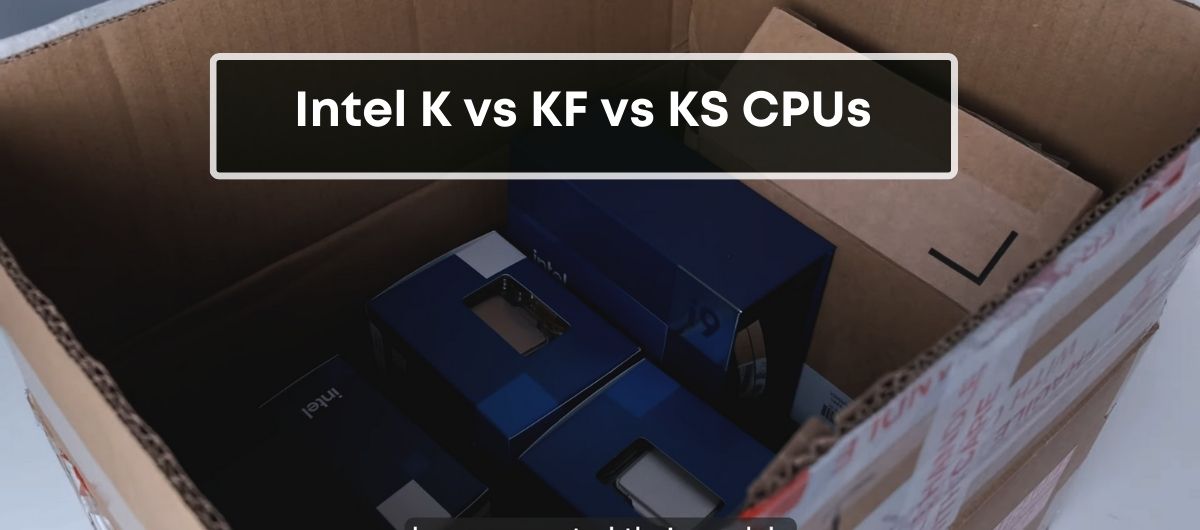Choosing the right CPU is the first and most important step when you’re building a PC, as it determines the other hardware component you’ll pick later.
But when you start looking for a CPU, you’ll notice that every single model has a lot of variants that are identical except for the suffix in their names.
For example, Intel CPUs have different endings to their names, like K, KF, KS, F, and H.
However, these aren’t all the same when it comes to the performance.
In this article, we’re going to break down the differences between the three most common types of Intel CPUs (K, KF, and KS) and help you figure out which one you should choose.
Whether you’re putting together a top-notch gaming setup, a workstation for creating content, or just a regular computer for everyday use, knowing these differences is key to choosing the right CPU.
Intel K vs KF vs KS CPUs
Intel’s “K” CPUs are unlocked for overclocking, which allows you to boost their performance beyond the factory settings—great for gamers and power users.
On the other hand, the “KF” models are just like the K ones but without an integrated GPU. The main reason many PC builders prefer the KF over K processors is that they want to use a dedicated graphics card.
Lastly, we have the “KS” processors. These are special-edition CPUs that push the performance envelope even further, often coming with higher base and turbo frequencies right out of the box.
Difference Between the K, KF, and F Intel Processors
Intel K Meaning

A CPU with a ‘K’ designation stands for unlocked, implying that you’ve got a processor engineered for overclocking.
Overclocking is the process of pushing a CPU beyond its advertised speed limits. Hence, a K series CPU is a favorite amongst enthusiasts looking to extract peak performance.
Intel KF Meaning
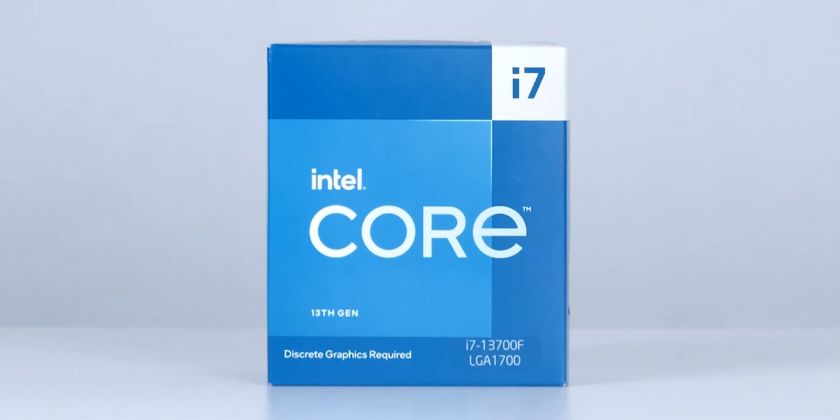
The KF variant is essentially a K series chip without an integrated GPU.
It has the same unlocked overclocking capabilities but requires a dedicated graphics card for any and all display output.
This detail is especially crucial if you’re aiming to build a system without an additional GPU purchase, as a KF processor will not support this configuration.
On the pricing spectrum, KF CPUs tend to be less expensive than their K counterparts, primarily because of the absence of an iGPU.
Intel KS Meaning

The KS series is where Intel cranks the dial even further.
These processors are high-binned, meaning they’re selected from the manufacturing process for their ability to run at higher clock speeds more reliably.
KS CPUs push performance boundaries beyond standard K series chips and are tailored for users who demand the absolute zenith of computing power.
It’s worth noting that these processors are often available in limited quantities and come at a premium, targeting the pinnacle of enthusiast-level builds.
Intel K Vs. KF Vs. KS: Gaming
Intel’s KF series runs alongside the K variant but with a key difference: they do not include an integrated GPU.
This might sound like a disadvantage, but for serious gamers who already own a robust dedicated graphics card, the KF series can save money without sacrificing gaming performance.
When considering whether to choose KF over K for gaming, it’s essential to note that real-world performance gains in gaming are negligible.
Thus, investing in a KF may mostly depend on whether the absence of an integrated GPU aligns with your system requirements and budget.
On the other side of the spectrum is the KS variant, the special edition that promises even greater performance. The KS series steps up the game by offering a slight bump in the clock speeds – making it the premium choice when looking for the rawest power Intel offers in its consumer CPU lineup.
However, while base and turbo frequencies are important, the actual in-game performance boost might not justify the cost when compared to the standard K variant.
Therefore, if you’re pairing your CPU with a high-end GPU and demand the maximum possible performance, the added frequency of a KS could be enticing.
However, for most gaming setups, the proven capacity of K or the cost-effectiveness of KF variants may be more than enough.
Intel K Vs. KF Vs. KS: Overclocking
Intel K-series processors are synonymous with overclocking potential.
These CPUs offer unlocked multipliers—this means tweaking core multipliers is a breeze, providing a straightforward path to increase performance.
Although KF and K CPU are different in terms of onboard graphics, their overclock potential is the same.
The Intel KS variants are essentially cherry-picked K processors with superior performance thresholds.
They’ve achieved higher bins, meaning these CPUs demonstrated exceptional performance during the manufacturing tests.
You’ll often notice that a KS CPU, such as the i9-12900KS, steps up the base clock speed slightly over the standard K model.
Although these boosts are modest, at 0.2 GHz for performance cores and 0.1 GHz for efficiency cores, they indicate a higher overclocking ceiling.
Intel K vs. KF vs KS: Price
The KF series, cutting out the onboard graphics, often leads to modest savings compared to the K series CPUs.
The KS variants sport higher base and turbo frequencies out of the box and represent the pinnacle of what’s possible with standard consumer chips, which is reflected in their premium pricing.
Additional Letter Markings on Intel CPUs
Intel’s CPU nomenclature isn’t just about the K, KF, and KS variants; other letter markings reveal critical aspects of processor design and intended use.
Power-optimized T and S CPUs
For those of you seeking energy efficiency, Intel T CPUs cater to your desire for a power-saving system.
These CPUs are engineered for lower power consumption without sacrificing performance. They’re an excellent choice for systems where energy efficiency is paramount.
On the flip side, the S series processors, like the Intel Core i5-11600S, balance power consumption with efficient performance, making them versatile for mid-range computing tasks.
High-Performance Mobile H CPUs
For mobile power users, particularly gamers and creative professionals, the Intel CPUs ending with an H denote high-performance mobile processors.
Take the Intel Core i9-11980HK as an example; it’s built for the rigors of gaming laptops, offering high clock speeds and greater thermal design power (TDP) that boosts overall capability.
Standard Intel CPUs
When you encounter Intel CPUs without extra letter markings, you’re essentially looking at a jack-of-all-trades processor.
These chips come equipped with integrated graphics, making them a go-to for everyday computing.
Whether you’re handling office tasks or casual gaming, these processors provide a reliable graphics solution out-of-the-box.
If you’re not planning to overclock and don’t require separate graphics, these CPUs strike a pleasant balance between performance, affordability, and convenience.
They’re constructed for a broad range of computing scenarios, from light work to entertainment, giving you a solid foundation to carry out your daily digital activities.
Frequently Asked Questions
Is an i7 Processor Better Than an i5?
An i7 processor generally offers better performance than an i5 due to a larger cache size, which enables quicker data retrieval and processing capabilities, making it suitable for more intensive tasks.
What Does the KS Suffix Mean For Intel CPUs?
The KS variant of an Intel CPU is a “binned” sample selected to run at higher clock speeds compared to its counterparts.
It represents a Special Edition chip with enhanced performance.
What do the K and F Suffixes Represent in Intel Processors?
The K suffix indicates a high-performance CPU with an unlocked multiplier for overclocking.
The F signifies that the processor lacks integrated graphics and requires a discrete graphics card.
Is Intel KS better than K?
The Intel KS CPUs are essentially binned versions of the K processors, selected for their superior performance and ability to achieve higher clock speeds.
If your main priority is achieving high clock speeds, they are better than their Intel K counterparts.
What is the Difference Between i9-14900k and KS?
The main difference between the i9-14900K and i9-14900KS is that the latter’s clock speed can be boosted up to 6.2 GHz, as opposed to the 6.0 GHz speed of the former.