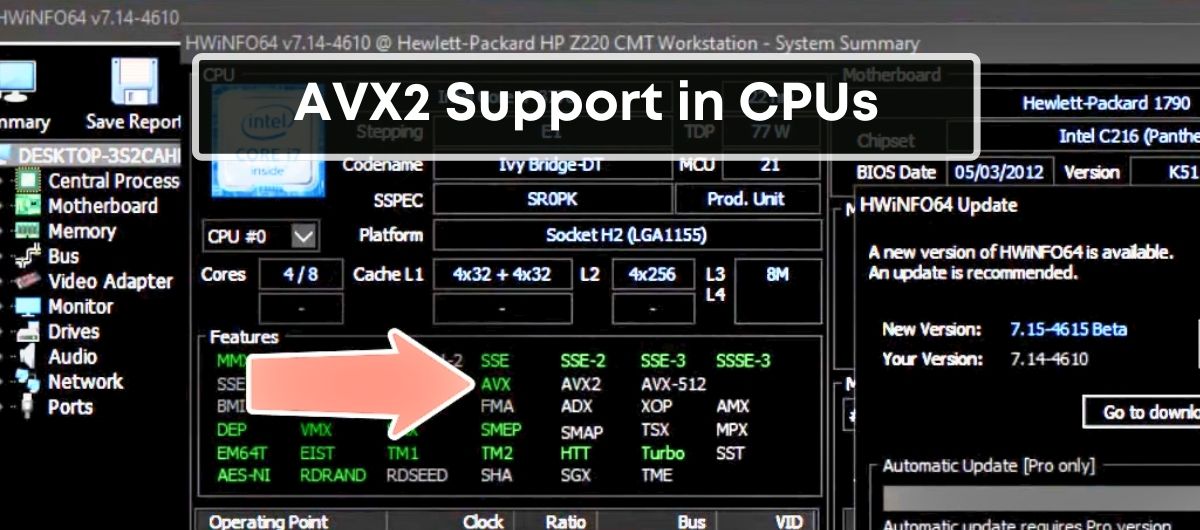TL;DR
The easiest way to find if your CPU supports AVX2 is to go through its specs-sheet from the manufacturer’s website. If there’s no such info, you can use a system information tool like CPU-Z.
Ever been in the heat of an intense gaming session or deep into video editing only to be held back by sluggish performance? It’s a common pain point, but there’s a secret weapon that might just be sitting untapped in your CPU: AVX2 instructions. They’re like a turbocharger for your processor, allowing it to handle more complex tasks with ease.
You might wonder if your CPU is equipped with this performance-boosting feature. Knowing if your CPU supports AVX2 can save you from frustration and upgrade your computing experience. Let’s dive into how you can uncover this capability and unlock your CPU’s full potential.
Checking for AVX2 support isn’t rocket science; it’s actually quite straightforward. With a few simple steps, you’ll be on your way to smoother, faster, and more efficient computing. Ready to find out? Let’s get started.
Understanding CPU Architecture
When you’re delving into the world of computing, it’s essential to understand that the CPU, or central processing unit, is the brain of your computer. It’s the hub where all the magic happens: processing instructions, managing data flow, and executing operations that drive your software. CPU architecture refers to the set of rules and methods that describe the functionality, organization, and implementation of a computer system.
The evolution of CPU architecture has been transformative, with a significant leap being the introduction of Advanced Vector Extensions (AVX). First proposed by Intel in 2008, the inception of AVX represented a move towards enhancing the computational capabilities of processors to handle complex tasks more efficiently. AVX and its subsequent iterations, like AVX2, include new features, instructions, and coding schemes that allow computers to run heavy applications and complex programs with relative ease.
AVX2, specifically, expands on the AVX instruction set, offering improvements such as increased vectorization and wider vector registers. This means your CPU can handle larger data sets and perform more operations per clock cycle, leading to better performance, especially in workloads that involve image, audio, and video processing or scientific calculations.
To check if your processor supports AVX2, peek into your system’s CPU details. On Windows 10, these are easily accessible under the ‘Performance’ tab in Task Manager. Windows 7 users can find this information under ‘Control Panel > System and Security > System.’ For instance, if you see an Intel Xeon W2133 CPU listed, you can verify its capabilities on Intel’s official website where the extensions supported, including AVX2, will be documented.
Mac users can utilize the Terminal to check for AVX2 support using specific commands. Given the pace at which computer technology progresses, most contemporary CPUs from notable manufacturers like Intel and AMD generally include AVX and its advancements. However, systems running older processors or operating systems may need to check if their hardware aligns with these newer processing standards.
What is AVX2?
Introduction to AVX2
When you’re delving into the intricacies of your computer’s CPU capabilities, you might come across the term AVX2. It stands for Advanced Vector Extensions 2, the second iteration in the AVX instruction set. If AVX was a leap forward, think of AVX2 as a long jump. This expansion of the x86 architecture rolled out following its predecessor, providing even more robust support for more data-intensive operations. Originating from Intel’s Haswell processors and supported by subsequent CPU generations, AVX2 is a testament to the ongoing evolution of processing power that’s at the heart of many modern computing tasks.
AVX2 brings to the table enhanced vectorization capabilities, which means it can process multiple data points in one fell swoop. What does this mean for you? If your work or play involves high-fidelity graphics, audio editing, or crunching complex datasets, AVX2’s prowess helps in executing these tasks more swiftly and efficiently. While gamer’s delight in the enhanced performance in AAA titles, data scientists and audiovisual professionals stand to see tangible improvements in workflows that involve heavy computation.
Features of AVX2
Diving deeper, the features of AVX2 set it apart from its forerunner and can significantly boost your system’s computational efficiency. Here’s what AVX2 packs under its belt:
- Wider Vector Registers: AVX2 expands the SIMD (Single Instruction, Multiple Data) registers to 256 bits that miraculously crunch through double the data of AVX registers.
- Increased Vectorization: It paves the way for more robust vectorizing of code, which is crucial for tasks like image processing, statistical analysis, and more.
- Fused Multiply-Add Instructions: Don’t let the jargon daunt you. In essence, these instructions can do multiple operations in one go, thus ramping up your CPU’s arithmetic capabilities.
As you tap into applications demanding heavy lifting when it comes to data, these features become instrumental. Whether compiling vast indexes, rendering complex scenes in high-resolution formats, or even simulating physical phenomena for research, the influence of AVX2 is both apparent and invaluable.
Understanding AVX2’s role facilitates comprehension of the full potential of your system. It’s worth noting that AVX2 isn’t a universal feature in all CPUs, so checking your processor’s support for this instruction set is key for compatibility with demanding software and applications.
Checking CPU Compatibility
Ensuring that your CPU supports AVX2 is critical before running software that demands high computational power. Here are several methods to determine if your processor is compatible.
Method 1: CPU Specifications
To begin, you should verify your CPU’s specifications. If you’re using a Windows-based system, your CPU model can be found in the Task Manager under the “Performance” tab. For Windows 7, check under Control Panel > System and Security > System. Once you have the model number, visit the manufacturer’s website, for example, the Intel product specification page for detailed information on your CPU’s capabilities.
Intel CPUs list supported instruction sets as:
- Intel SSE4.2
- Intel AVX
- Intel AVX2
- Intel AVX-512
Similarly, visiting AMD’s official product pages will reveal if AVX2 is part of your CPU’s feature set.
Method 2: CPU-Z Utility
Another practical approach is using the CPU-Z utility. This free software provides detailed information about your CPU, including supported instruction sets. Download CPU-Z from cpuid.com, install it, and navigate to the “CPU” tab where you’ll find the “Instructions” field. This area will show if AVX, AVX2, or other extensions are supported by your processor.
Method 3: Command Line
Command-line interrogation is a favorite for many users due to its simplicity and speed. For Linux users, the CPU information can be found in /proc/cpuinfo. You can use the command grep flags /proc/cpuinfo to reveal support for AVX2. Most compilers will define support for AVX2, which you can check with a simple lscpu | grep avx.
In macOS’s Terminal window, type sysctl -a | grep machdep.cpu.features to check your CPU features. For instance, if you’re using a MacBook Pro with an Intel Core i5-4278U processor, only AVX1 may be listed, but official specs will confirm AVX2 support.
For Windows users not wanting to download additional software, checking the instruction set support is not as straightforward. However, there is a wealth of third-party applications, like HWiNFO, that can provide this information through a user-friendly interface.
By following these methods, you’ll be able to identify if your CPU supports AVX2 and ensure you’re ready to handle the most demanding applications and games.
Benefits of AVX2 Support
When you’re delving into the capabilities of your CPU, understanding the benefits of AVX2 support can significantly alter your computing experience. AVX2 is a leap forward in performance, primarily when your tasks involve heavy-duty computing.
By supporting AVX2, your CPU handles floating-point operations with ease, enhancing the efficiency of various applications. This is due to its ability to process multiple data elements simultaneously with a single instruction. Consequently, software that requires intensive calculations like video editing, 3D rendering, and scientific simulations will benefit immensely.
Here’s how AVX2 can transform your system’s performance:
- Speed Up Compute-Intensive Applications: AVX2 offers 256-bit integer instructions and new capabilities for fused multiply-accumulate operations, crucial for speeding up compute-intensive tasks.
- Parallel Processing Capabilities: With AVX2, your CPU can perform more calculations in parallel, reducing the time it takes to process large sets of data. You’ll notice this acceleration in many modern applications that are optimized to take advantage of these extensions.
- Improved Energy Efficiency: More work accomplished per clock cycle not only means higher performance but often translates to better energy efficiency, as your CPU can complete tasks faster, often allowing it to return to a lower power state sooner.
The adoption of AVX2 by both Intel and AMD has standardized these advanced capabilities across the industry. The processors include a range of options, from consumer-grade to high-performance models, ensuring wide availability for all users.
AVX2’s introduction signified a robust advancement in processor technology with direct implications on computational capacity and the types of tasks your system can handle effectively. With your day-to-day applications potentially running smoother and professional-grade software operating at greater speeds, checking for AVX2 support isn’t just a technicality—it’s a gateway to harnessing your computer’s full potential.
Differences between AVX versions
As you delve deeper into the realm of microprocessor capabilities, it’s crucial to discern the variances between different AVX versions, namely AVX, AVX2, and AVX-512. Initially rolled out with Intel’s Sandy Bridge processors in 2009, AVX (Advanced Vector Extensions) has propelled high-performance computing by fostering enhanced parallelism in floating-point intensive applications.
While AVX laid down the fundamental framework and offered a new 256-bit SIMD (Single Instruction, Multiple Data) vector instruction set, AVX2, introduced with the Haswell architecture in 2013, built upon and expanded this foundation significantly. AVX2 brought to the fore new features:
- Fused multiply-add (FMA) instructions, pivotal in numerical computations and audio processing, enhancing the throughput of compute-intensive workloads.
- Expanded capabilities for integer operations.
- Gather support, permitting vector elements to be loaded from non-contiguous memory locations, vital for data processing tasks.
Beyond these, there came AVX-512, a leap in data handling capacity with 512-bit SIMD support. Initiated with Intel’s Knights Landing processor, AVX-512’s noteworthiness lies in its versatility across a broader set of operations and its expansion of the register width, thereby doubling the processing width of AVX2. This immense widening allows for even greater parallel processing, proving invaluable in fields like scientific simulations, financial analytics, and artificial intelligence.
However, it’s imperative to note that not all CPUs support these advanced features, and computational needs should be matched with CPU capabilities for optimal performance. The presence of AVX, let alone AVX2 or AVX-512, hinges on the generation and model of your CPU. For example, while the Ryzen 5 1400 lists AVX2 as a supported technology, the Ryzen 7 1700 does not, underscoring the need to verify your processor’s specifications.
Conclusion
Armed with the knowledge of AVX2 and how to verify your CPU’s compatibility, you’re now equipped to make the most of your system’s capabilities. Remember, matching your computational needs with the right CPU features is key to achieving optimal performance. Whether you’re diving into compute-intensive applications or seeking improved energy efficiency, ensuring your processor supports AVX2 can unlock a new level of processing power. So go ahead, run that CPU-Z utility or command line check, and step confidently into a world where your computing tasks are handled more swiftly and efficiently than ever before.
Frequently Asked Questions
Is AVX2 backwards compatible?
Yes, processors that support AVX2 are backward compatible with AVX, and those with AVX-512 are compatible with both AVX2 and AVX.
How do I enable AVX2 on Windows 10?
To enable AVX2 on Windows 10, use the Windows Command Prompt to enter specific bcdedit commands: bcdedit /set xsavedisable 0 followed by a system restart.
Which AMD CPU has AVX?
AMD introduced AVX and AVX2 instructions to their CPUs with the Ryzen series. AVX-512 was first seen in the Ryzen 7000 series, which uses the Zen 4 architecture.
Which CPU supports the AVX instruction set?
Most Intel Core CPUs and AMD Ryzen models support AVX instruction sets. However, more basic CPU models such as Intel Pentium and Celeron, and some AMD Athlon models, particularly before Tiger Lake, may not support AVX.
Does my CPU support AVX?
To determine if your CPU supports AVX, check your CPU’s specifications or use CPU-Z or similar utilities. Most Core i3/i5/i7/i9 CPUs support it, while Pentium and Celeron CPUs prior to Tiger Lake often do not.