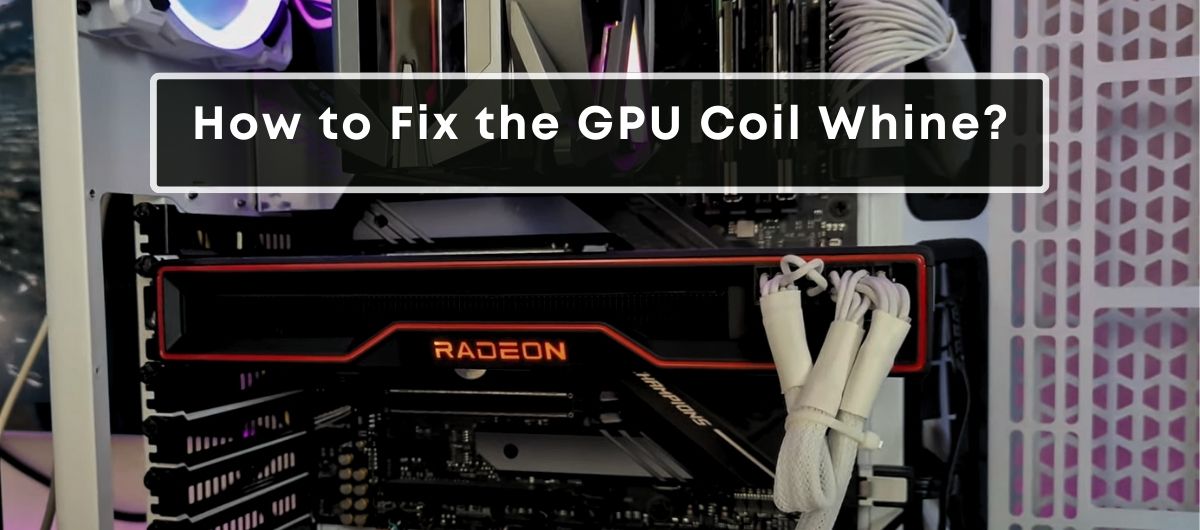TL;DR
Depending on the root cause of the GPU coil whine, you can fix it by lowering the in-game graphics settings, disabling the GPU overclocking, activating the GPU’s low-power mode, or upgrading to a chassis with better airflow.
You’re deep into the gaming session and suddenly hear a high-pitched whining sound.
As troublesome as it sounds, this is a common issue faced by most PC builders at one point or the other.
That irritating noise is known as GPU coil whine, and it indicates that something’s not right with the graphics card.
In this post, we’ll discuss the main causes of this issue and the countermeasures you can take to fix it.
What Is GPU Coil Whine?
GPU coil whine is the high-pitched sound you might hear coming from your computer when it’s under heavy load.
This noise doesn’t indicate a malfunction or defect in the GPU itself but is a result of vibrations caused by the electrical currents as they pass through the coils of the GPU’s power delivery system.
In simple terms, when the graphics card works harder during gaming or demanding applications, its coils produce an audible whine, similar to a tiny electronic choir of discontent.
The intensity of this whining noise can vary between different units of the same model due to slight variations in the manufacturing process.
How GPU Coil Whine Affects Your Hardware?

The GPU coil whine itself does not directly affect the performance of your GPU or any other hardware component.
The whining sound is a byproduct of normal electrical operation and does not indicate that the GPU or any other hardware component is underperforming.
Similarly, there is no evidence that coil whine has any significant impact on the longevity or durability of the GPU or other components.
The materials used in inductors and capacitors are designed to withstand the vibrations causing this noise for a prolonged period.
That said, there’s another aspect you shouldn’t ignore: inconvenience.
The continuous high-pitched noise produced by the GPU coils can cause distraction and irritation to many gamers – especially those who play games in a quiet environment.
How To Prevent GPU Coil Whine?

If you’re the one who has a silent computing experience over everything else, the GPU whining can be indeed troublesome.
In such a situation, you should apply all of the tips mentioned below and see if it helps
1. Lower Down the Graphics Settings
As mentioned above, one of the primary reasons for the coil whining is that the graphics card is overworking due to the extra load on it.
In most cases, this overload happens due to heavier in-game graphics settings.
These settings, such as ray tracing and anti-aliasing, make the game more visually appealing, but also put extra burden on the graphics card.
Therefore, when you lower down these settings, the GPU doesn’t have to work as hard as it had to do before,
This lesser work decreases the energy flowing through the graphics card and, as a result, can quiet the whining.
2. Disable the GPU Overclocking
While overclocking can help you squeeze out more performance, it also increases the electrical load and power consumption of the GPU, leading to coil whining.
Moreover, the extra heat can exacerbate coil whine because it causes expansion in the materials of the electrical components, potentially increasing their susceptibility to vibrations.
Therefore, if you’ve recently overclocked the GPU and have been hearing the whining noise since then, you should revert it to the factory clocking speeds and see if anything changes.
3. Turn On the GPU’s Low Power Mode
Many modern GPUs come with a feature designed to conserve power, commonly known as Low Power or Eco Mode.
This mode adjusts the performance settings of the GPU, such as reducing its clock speed and, in some cases, lowering the voltage.
With reduced power consumption, the electrical currents through the GPU’s power supply circuitry are not very intense, leading to a reduced/no coil whining.
4. Undervolt Your GPU
Another thing you can try is GPU undervolting – a process through which you reduce the voltage supplied to a graphics card below the default level set by the manufacturer.
By doing so, you reduce the amount of electrical energy flowing through the GPU’s circuits and the heat produced by that flow. This, in turn, will reduce the severity or occurrence of the coil whine.
That said, you must be careful when undervolting the GPU, as there will be instability or performance issues otherwise.
5. Double-Check Your Power Supply Unit
An inefficient or failing power supply unit (PSU) can also exacerbate coil whine.
Therefore, it’s worth verifying the performance of your existing PSU, and if it doesn’t meet the mark, consider upgrading.
High-quality PSUs deliver more stable power, which can not only reduce coil whine but also ensure the longevity of your other components.
6. Upgrade to A PC Chassis With Better Airflow
Chassis airflow is another issue that can indirectly cause coil whining in your GPU.
If your chassis has poor airflow, it will increase the heat produced by the PC components, including the GPU.
This increased heat can exacerbate the coil whining as thermal expansion potentially increases the coil’s susceptibility to vibrate at audible frequencies.
Therefore, you need to check your chassis. Make sure the airflow is good, and all cables are properly tied.
If the issue is still unresolved, consider upgrading to a newer chassis.
Plus, some modern cases are designed with noise reduction in mind, offering padded or thicker materials that help muffle any unwanted sounds.
Frequently Asked Questions
Does GPU Warranty Cover Coil Chine?
Generally, coil whine is not covered under GPU warranties as it’s not classified as a defect.
Does RTX 3060 Have A Coil Whine?
Yes, all other graphics cards, the RTX 3060 is susceptible to GPU coil whine under certain conditions.
Do All 4090 Have Coil Whine?
Yes, almost all RTX 4090 graphics cards have the coil whining issue up to varying degrees.
Does GPU Coil Whine Go Away?
No, the GPU coil whine usually doesn’t go away until you fix the underlying issue.